The Association of Religion Data Archives offers trustworthy data to help leaders make informed decisions.
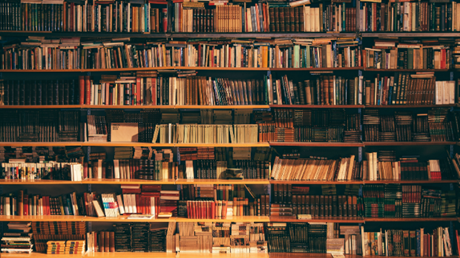
If the last year and a half has taught us anything, it is that we must be flexible and willing to adapt at the drop of a hat. The COVID-19 pandemic forced leaders of all types of organizations, especially religious congregations, to reimagine their work and how to best serve their people. In order to adjust and make decisions, though, leaders need the right information. Conclusions drawn from bad information will be just that: bad.
This raises the question: where do we go for quality information and data? I would like to introduce you to one such source—The Association of Religion Data Archives (or the ARDA).
We at the ARDA are committed to providing free access to trustworthy data and resources that will allow you to find answers to the tough but essential questions you are asking about your congregation and community. We currently offer dozens of free online and interactive resources. Here are brief introductions to five of our most popular tools.
1. Community Profile Builder and Guides
The Community Profile Builder provides free online information about any community in the United States. The initial map shows the locations of other congregations in a chosen area using any zip code, city and state, or complete address. The Profile Builder then gathers and displays the social, economic, and religious information about the selected community or neighborhood.
The Profile Builder draws these data from several sources including the US Census and the Religious Congregations and Membership Study. Congregational leaders and pastors use this resource to gain a data-driven sense of a given congregation’s context. This information helps them to know how best to serve their communities, as well as what types of ministries ...
from Christianity Today Magazine
via




.gif)

.gif)
.gif)
